
HC MID Devoted to the study of incompletely published primary sources
Technical checklist
Any HCMID member with access to the internet on your phone or a computer can take part in collaborative editing sessions, in one of these roles:
- consultant
- editor
- session host
Consultant
Consultants can read manuscripts online and take part in the team’s video chats. Requirements: a device (computer, tablet, phone) with internet access and:
- a web browser. Test: to test your browser, browse, zoom, and pan this page of the Venetus A manuscript of the Iliad
- video conferencing software. Beginning in summer 2020, we’re using Zoom)
Editor
Editors can do everything consultants can do, plus they can directly edit the team’s XML documents and structured text files. Requirements: in addition to the requirements for consultants, editors need:
- a computer with the Atom editor, and the teletype plugin. Test: when you open Atom, you should find an icon like the one marked here at the bottom of your Atom window, and be able to open a menu as illustrated here by clicking on it.
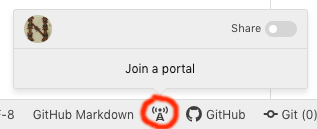
Session host
Session hosts manage the team’s github repository, and run validation scripts to check the team’s editorial work. Requirements: in addition to the requirements for editors, session hosts need:
- a working account on github. Test: you know your github password and can actually login!
- bash shell and git. Test: if you open a bash shell, type
which git, you see some result. - a working account on dockerhub. Test: you know your dockerhub password and can actually login!
- either Docker Desktop (OS X users) or Docker Toolbox (Windows users). Test: open a bash shell (OS X users) or a Docker shell (Windows users) and type
docker run hello-world. You should see docker download a Docker image and run a Docker container that (eventually) writes some output to your terminal.